My Insta Camera
Insta360 supported camera
- Insta360 X4
- Insta360 OneRS
- Insta360 X3
- Insta360 X2
NOTE:
For Insta360 X4 users:
- 3D: Set the camera to 18MP
- 2D: Set the camera to 4k at 30FPS
- Deleting files from the camera is not yet supported
For Insta 360 OneRS users:
- 2D: set to 6k
IMPORTANT
- You need to activate the Insta360 app before using it for the first time. Activate
- Add an SD Card in your camera
Please note
You will need to make sure your Bluetooth, Localisation (Precise ON), and Autorisation settings are connected.
The Face of the Camera
While shooting using Ui Capture App, the Face should direct the Virtual North at all times.

Update the App
If you have trouble connecting the Camera to your device or the UI Capture App is not working properly, make sure you are using the latest version of the UI Capture App.
Download on the App Store
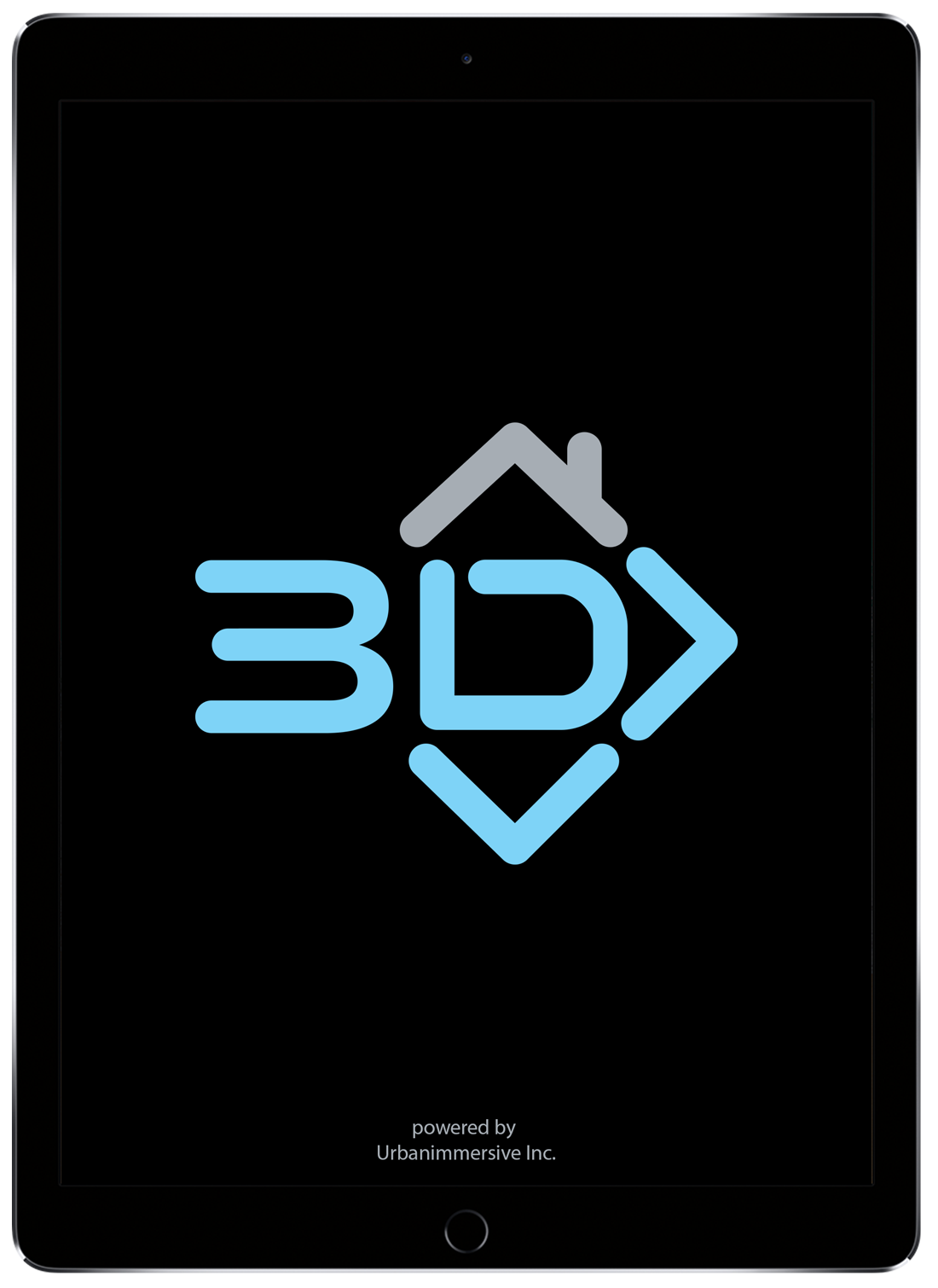
Need help to change Photo Format on Insta360 X4? Follow this link: https://www.youtube.com/watch?v=CLsDDBkhCY8
For more information : https://www.insta360.com/support/product-support